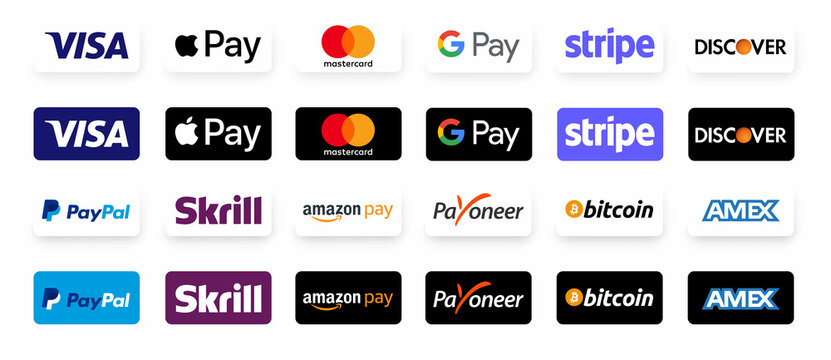Getting Started – Read this first
Watching IPTV on your television is as easy as 1-2-3 1. Plug-in & switch on your Fire Stick 2. Download & install the Downloader & 8K VIP Apps 3. Request a new account & login to your IPTV Player To receive IPTV on your TV, first you need a Fire Stick. We strongly recommend the […]
How to Install IPTV Smarters Pro on your Amazon Fire Stick
The IPTV Smarters Pro App is one of the most popular IPTV apps available. It has a clean user interface and easy-to-use. It supports multiple platforms, including Android, iOS, Windows, macOS, web browsers, and Smart TVs. IPTV Smarters Pro is compatible with various playlists such as Player API-based playlists, 1-Stream Panel API, and M3U playlists/URLs. […]
How to install 8K Player VIP App
Why use the 8K Player VIP App? The 8K Player VIP App has been created speficially to work with the 8K VIP server. Settings on both the server and the app gel together to provide the best IPTV experience for our customers. Therefore we strongly recommend this IPTV Player as the app of choice for […]
Using an IPTV Player for the First Time
When you first login to your IPTV Player, the amount of content can be overwhelming. Take your time to familiarise yourself with whatever IPTV player you have selected. The content will be set out in three main sections: Live TV Channels, Movies, and TV Series. Each will have a list of folders. Near the top […]